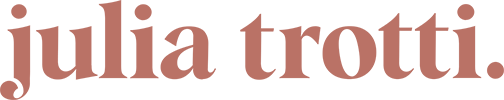The LUMIX S5II is a full frame, 24 megapixel camera. I am taking it out in Tokyo, Japan to see how it performs in the real world for both photo and video. Unlike other LUMIX cameras that only use contrast detection AF, the LUMIX S5II now uses Phase hybrid AF! Watch my review video below to see real time examples of how autofocus and Eye AF works.
I took these photos on the LUMIX S5II on various lenses including: S 24mm f1.8, S 35mm f1.8, S 50mm f1.8, S 85mm f1.8 and S PRO 70-200mm f2.8. I edited all the photos in my blog post with my Amalfi Lightroom Preset Pack - please keep in mind I only have access to the JPGs at the moment. You can take a look at 100% crops of the SOOC images in my video, or download a sample gallery below.
By the way, Japan is incredible! I felt so inspired taking photos and video of everything and loved that I had the chance to see the vibrant, yellow Ginko trees. I can't wait to go back and explore more soon.
Please subscribe to my YouTube channel if you haven’t already! I upload new photography videos every single week.
All photos edited with my Amalfi Lightroom Preset Pack!
LUMIX S 14-28mm f4-5.6
I also had the chance to use the LUMIX S 14-28mm f4-5.6 with the LUMIX S5II. These are a few of the edited photos I captured with it. This lens is extremely sharp - let me know if you'd like to see a complete review!
LUMIX S5II VIDEO
The LUMIX S5 II can film in full frame: 24, 25 and 30p in HD, 4K, C4K, 5.9K and 6K. In APS-C mode, you can film 24, 25, 30, 48, 50 and 60p in HD, 4K, C4K and 3.3K. So the S5II does induce an S-35 crop when filming at faster frame rates. I've included lots of video example footage in my review video. All my video footage is filmed in 4K, 4:2:2 10-bit and I've labelled wether it's 25 or 50fps. I also used V-Log and the Rec 709 conversion LUT from the LUMIX website. It is important to note 5.9K and 6K are only available in 4:2:0 10-bit while everything else is available in 4:2:0 and 4:2:2 10-bit.
I am impressed with the IBIS of the S5II. It is so easy to shoot stable handheld video with this camera. There is no crop when switching from off to normal IBIS. Afterwards, you have a minor crop when utilising E stabilisation or boost IS in video.
The LUMIX S5II also introduces an interesting new feature called Real Time LUTs. You can use these LUTs to bake in Rec 709 or one of your own custom colours into video. I will be using Real Time LUTs a lot for photography! This reminds me a lot of Fujifilm film simulations. However, instead of using pre-made or slightly customisable presets - you can apply full customisable LUTs. There is much more creative control and freedom this way.
I would use Real Time LUTs when shooting in RAW + JPG. I have an edited JPG ready to go which is perfect for travelling, street photography, as a daily use camera, etc. But I do still have the RAW if I want to edit it from scratch later.
LUMIX S5II LOW LIGHT
I share the LUMIX S5II low light capabilities for photo and video in my review. Dan and I travelled to a viewpoint to see the Tokyo Tower. Can you believe the lights turn off exactly one day per month when there is a full moon. Can you guess which day we went to see it?
While we were there, Dan and I took low light portraits of each other at ISO 10,000 and 20,000. I share the unedited, SOOC JPGs in my video. I also share ISO examples from ISO 100 up to 204,600.
LUMIX S5II IMAGE QUALITY
The photos produced by the LUMIX S5II are clear and sharp. The 24 megapixel sensor is enough to do many styles of photography including portrait sessions and wedding photography. Even the straight out of camera JPG files look great and I can't wait to see what the RAWs can do when that becomes available. There is a nice range of colours in the photos as well as very balanced tones that are easy to work with. Skin tones look great as well in my opinion. I think skintones from the LUMIX S5II lean a little towards the peachy/pink side.
LUMIX S5II CAMERA BUILD
The LUMIX S5II body weighs 738g which is typical for a full frame hybrid camera. Like the LUMIX S5, it features a flippy screen. I understand flippy screens are great for content creation and for hybrid cameras. As a photographer who also spends a lot of time behind the camera, tilt screens are more comfortable and ergonomic to shoot with. I would love to see all hybrid cameras in the future come with a dual tilt AND flip screen to accommodate for both styles of shooting. This would be ideal!
At first glance, the LUMIX S5II does look very similar to the S5, but there have been some changes. The top of the LUMIX S5II is now larger to be able to fit the new cooling system. The cooling system consists of 3 vents and an internal fan. And it does work well! I was not able to get the camera to overheat. I filmed in 6K for just under 6 hours and the camera only stopped recording because I ran out of space on my memory cards. The fan noise level stayed at a low level the entire time and I had no heat warnings.
I found I kept accidentally moving the top rear dial which i have setup for aperture both while using the camera and while it was hanging from my camera strap. While you can lock all the dials simultaneously with operation lock via a customisable shortcut, it would be great to be able to pick individual dials to lock.
It’s also great to see a full sized HDMI port on the LUMIX S5II and dual UHS II SD card slots. I was using both V60 and V90 speed cards in the S5II and I was able to record in 6K25P/4K50P with either. The LUMIX S5II uses the same battery at the LUMIX S5.
All photos edited with my Amalfi Lightroom Preset Pack!
Download a sample gallery of photos taken on the LUMIX S5II with various different lenses here. Please do not edit and post these photos, these are my personal images I took while in Japan, thank you!