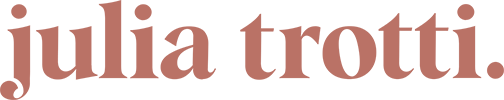The iPad Pro can be an incredibly useful tool for photographers. In this video I share with you how I've integrated the iPad in my photography workflow with Lightroom. I love using the iPad to colour grade and crop my images as I can move around the house, spend time in the sun and minimise the amount of time I'm sitting at my desk.
Looking back on this video almost a year later and I can say I'm SO happy I decided to make this change in my workflow. I edit around 99% of my photoshoots on the iPad now in Lightroom, including weddings and client work. The only time I still edit a catalogue on my desktop computer - an iMac 5K 27" - is when I need to quickly tweak an image or edit a couple of photos for a video right there and then.
Please subscribe to my YouTube channel, I upload new photography videos every single week!
If you enjoyed this blog post, you might also want to see how I edit photos in both Lightroom and Photoshop on the iPad pro as well.