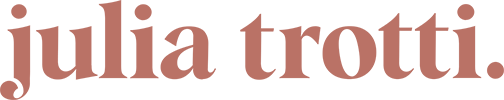As photographers, we are spending countless hours in front of our computers editing photos, responding to emails, maintaining our business, on top of a mountain of other tasks. Which is why learning shortcuts for software you use regularly to shave precious seconds off your workflow is something I recommend for everyone to do!
Viewing entries tagged
lightroom tutorial
In this easy Lightroom tutorial, learn 3 different ways you can edit your golden hour portraits. Golden hour and the afternoon in general is my favourite time of day for portrait photography.
In this beginner friendly Lightroom tutorial, I show you how to balance strong highlights and shadows to a portrait.
Editing portraits taken with natural light indoors can be tricky to balance tungsten light and skin tones. In this Lightroom tutorial I take you through the steps on editing indoor portraits.
In this Lightroom tutorial, learn how to edit vintage tones for your photography. This tutorial uses NO presets and I show you how to edit vintage colours from scratch.
In this beginner friendly Lightroom tutorial, I share with you my top 5 tips when it comes to editing portraits. These are things I look out for and edit my photos with for every photoshoot that I do.
The iPad Pro can be an incredibly useful tool for photographers. In this video I share with you how I've integrated the iPad in my photography workflow with Lightroom.
In today’s Lightroom tutorial I take you through the steps on editing golden hour portraits from beginning to end. My aim with this edit is to create a natural looking image, accentuating those lovely golden colours from the sun.